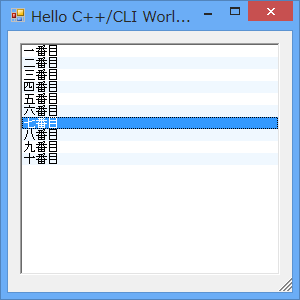|
#pragma once
namespace Project1 {
using namespace System;
using namespace System::ComponentModel;
using namespace System::Collections;
using namespace System::Windows::Forms;
using namespace System::Data;
using namespace System::Drawing;
/// <summary>
/// MyForm の概要
/// </summary>
public ref class MyForm : public System::Windows::Forms::Form
{
public:
MyForm(void)
{
InitializeComponent();
//
//TODO: ここにコンストラクター コードを追加します
//
listBox1->DrawMode = DrawMode::OwnerDrawFixed;
listBox1->DrawItem += gcnew DrawItemEventHandler( this,
&MyForm::listBox_DrawItem);
}
protected:
/// <summary>
/// 使用中のリソースをすべてクリーンアップします。
/// </summary>
~MyForm()
{
if (components)
{
delete components;
}
}
private: System::Windows::Forms::ListBox^ listBox1;
protected:
protected:
private:
/// <summary>
/// 必要なデザイナー変数です。
/// </summary>
System::ComponentModel::Container ^components;
#pragma region Windows Form Designer generated code
/// <summary>
/// デザイナー サポートに必要なメソッドです。このメソッドの内容を
/// コード エディターで変更しないでください。
/// </summary>
void InitializeComponent(void)
{
this->listBox1 = (gcnew System::Windows::Forms::ListBox());
this->SuspendLayout();
//
// listBox1
//
this->listBox1->FormattingEnabled = true;
this->listBox1->ItemHeight = 12;
this->listBox1->Items->AddRange(gcnew cli::array<
System::Object^ >(10) {L"一番目", L"二番目", L"三番目", L"四番目", L"五番目", L"六番目",
L"七番目", L"八番目", L"九番目", L"十番目"});
this->listBox1->Location = System::Drawing::Point(12, 12);
this->listBox1->Name = L"listBox1";
this->listBox1->Size = System::Drawing::Size(260, 232);
this->listBox1->TabIndex = 0;
//
// MyForm
//
this->AutoScaleDimensions = System::Drawing::SizeF(6, 12);
this->AutoScaleMode = System::Windows::Forms::AutoScaleMode::Font;
this->ClientSize = System::Drawing::Size(284, 261);
this->Controls->Add(this->listBox1);
this->Name = L"MyForm";
this->Text = L"Hello C++/CLI World !!";
this->ResumeLayout(false);
}
#pragma endregion
// オーナードローの本体部分
void listBox_DrawItem(System::Object^ sender, DrawItemEventArgs^ e)
{
// 既定の色で背景を塗り潰す
e->DrawBackground();
Brush^ brush = nullptr;
// 偶数番目 (プログラム的には奇数番目) の項目であれば
if (e->Index % 2 == 1)
{
//偶数なら色を変える
brush = Brushes::AliceBlue;
}else{
brush = Brushes::White;
}
//選択中の項目はハイライトに
if ((e->State & DrawItemState::Selected) ==
DrawItemState::Selected)brush = SystemBrushes::Highlight;
// 用意したブラシで塗り潰す
e->Graphics->FillRectangle(brush, e->Bounds);
// 描画中の項目のテキストを取得
String^ text =
safe_cast<ListBox^>(sender)->Items[e->Index]->ToString();
Brush^ foreBrush = gcnew SolidBrush(e->ForeColor);
// テキストを描画
e->Graphics->DrawString(text, e->Font, foreBrush, e->Bounds);
// フォーカスを示す四角形を描画
e->DrawFocusRectangle();
}
};
}
|