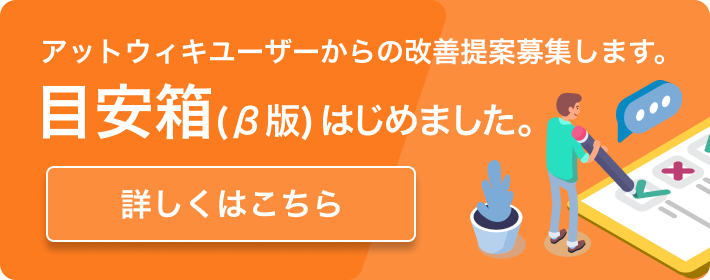豚吐露@wiki
VMを起動しようとすると怒られる
最終更新:
ohden
-
view
VMを起動しようとすると怒られる
ESXi 4.1.0
~Hardware~
Dell PowerEdge T310
Dell PowerEdge T310
こんなダイアログが表示されてパワーオンできんことがある。多分64bit OSをゲストOSにしようとしたVMだけじゃと思うが...
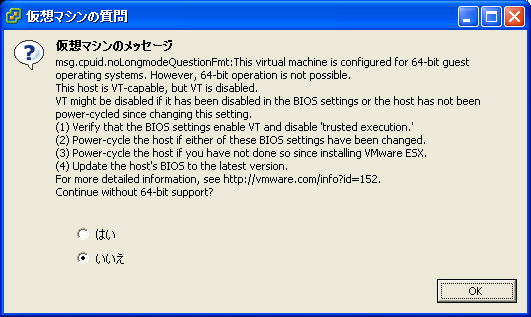
| msg.cpuid.noLongmodeQuestionFmt: This virtual machine is configured for 64-bit guest operating systems. However, 64-bit operation is not prossible. This host is VT-capable, but VT is disabled. VT might be disabled if it has been disabled in the BIOS settings or the host has not been power-cycled since changing this setting. (1) Verify that the BIOS settings enable VT and disable 'trusted execution.' (2) Power-cycle the host if either of these BIOS settings have been changed. (3) Power-cycle the host if you have not done so since installing VMware ESX. (4) Update the host's BIOS to the latest version. For more detailed information, see http://vmware.com/info?id=152. Continue without 64-bit support? |
原因はBIOSのCPU設定。
CPU自体にVM実行に最適されたモードがあるらしい。そのモードを提供する設定がoffってるから怒られる。
このモードってのはIntelが開発した技術。AMDも同機能載せとるらしい。自宅PC Athlon64のままなんで最近の事情がわからんが...
とりあえず、BIOSの設定から『 Virtualization technology 』を有効にしたら解決。
CPU自体にVM実行に最適されたモードがあるらしい。そのモードを提供する設定がoffってるから怒られる。
このモードってのはIntelが開発した技術。AMDも同機能載せとるらしい。自宅PC Athlon64のままなんで最近の事情がわからんが...
とりあえず、BIOSの設定から『 Virtualization technology 』を有効にしたら解決。
環境によって、方法や項目名が違うと思うが、参考までにDell PowerEdge T310の場合。
e.g.)Dell PowerEdge T310の場合
1. 電源投入直後に『F2』押下。
2. BIOS画面が起動したら『Processor Settings』を選んで『Enter』押下。
3. 『Virtualization technology』という項目があるので『Enabled』に変更。
※環境によっては『Intel VT』とか『VT-x』とかって書いてあるかもしれんです。
4. 『ESC』2回押して『Save changes and exit.』選んで再起動。
1. 電源投入直後に『F2』押下。
2. BIOS画面が起動したら『Processor Settings』を選んで『Enter』押下。
3. 『Virtualization technology』という項目があるので『Enabled』に変更。
※環境によっては『Intel VT』とか『VT-x』とかって書いてあるかもしれんです。
4. 『ESC』2回押して『Save changes and exit.』選んで再起動。
DellのOPTIPLEX 760でも同じ項目があって、Enableになっとらんかったんで、Dellなら無条件にoffってあるんだろう...と予想。
他のメーカー環境でもoffってあったって話聞くし、大抵offってあるもんなんかもね。
他のメーカー環境でもoffってあったって話聞くし、大抵offってあるもんなんかもね。
ちなみに、この現象、他のVMware製品でも起きる。
VMware Playerに64bitOS突っ込もうとしたら同じような内容で怒られた。
VMware Playerに64bitOS突っ込もうとしたら同じような内容で怒られた。
更新日: 2012年01月04日 (水) 17時31分29秒
添付ファイル